.jpg)
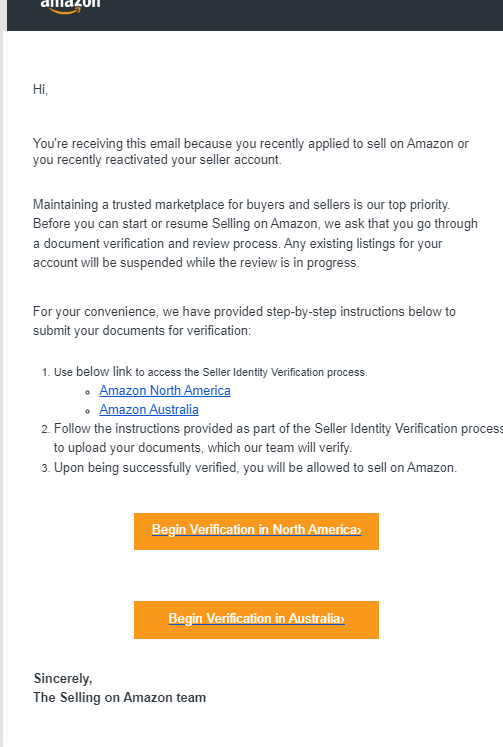
Understanding Charge Method Issues Due to Inactivity:
When a seller account remains unused for an extended period, Amazon may encounter difficulties processing the charge method on file.
This can result in errors like "Invalid Charge Method," restricting account functionalities.
Steps to Resolve Charge Method Problems:
Update Payment Information:
- Navigate to Seller Central and access 'Account Info' under 'Settings.'
- In the 'Charge Methods' section, update your credit or debit card details. Ensure the card is valid and has sufficient funds.
Verify Billing Address:
- Confirm that the billing address associated with your card matches the address in your Amazon seller account. Discrepancies can lead to verification failures.
- Confirm that the billing address associated with your card matches the address in your Amazon seller account. Discrepancies can lead to verification failures.
Use Compatible Cards:
- While Amazon accepts various cards, some sellers have reported issues with certain debit or prepaid cards. Using a major credit card can mitigate potential problems.
- While Amazon accepts various cards, some sellers have reported issues with certain debit or prepaid cards. Using a major credit card can mitigate potential problems.
Address Verification Process:
Provide Valid Documentation:
- Amazon may request documents like utility bills to verify your address. Ensure these documents are recent (dated within the last 90 days) and display your name and address clearly.
- Amazon may request documents like utility bills to verify your address. Ensure these documents are recent (dated within the last 90 days) and display your name and address clearly.
Ensure Consistency:
- The address on your submitted documents must match the address in your seller account. Inconsistencies can delay the verification process.
Submit Documents Correctly:
- Upload the required documents in the specified format (PDF, PNG, JPEG, or GIF) through the appropriate section in Seller Central.Avoid sending screenshots, as Amazon prefers original document formats.
Preventive Measures for Future:
Regular Account Activity:
- Log into your seller account periodically to prevent inactivity issues. Regular engagement helps maintain account health.
Keep Information Updated:
- Promptly update any changes to your payment methods or address to ensure seamless operations.
Monitor Account Notifications:
- Pay attention to alerts from Amazon regarding your account status to address potential issues proactively.
Conclusion:
Maintaining an active Amazon seller account involves regular updates to your charge methods and ensuring accurate address verification.
By following the steps outlined above, you can effectively resolve issues arising from account inactivity and uphold a compliant seller account.
Comments (0)
Categories
Recent posts


How to Open an Amazon Seller Account in ...
16 Jan 2025
How to Register a Trademark on Amazon in ...
18 Jan 2025.jpg)



